Getting started
Client
TIP
There are many Matrix Clients to choose from, you can find a list of clients here.
We recommend the Element client, as it is the most popular one with all features supported by Matrix.
You can find our selfhosted web version of Element under https://element.w33b.cloud.
Use https://w33b.cloud as your matrix homeserver in your client.
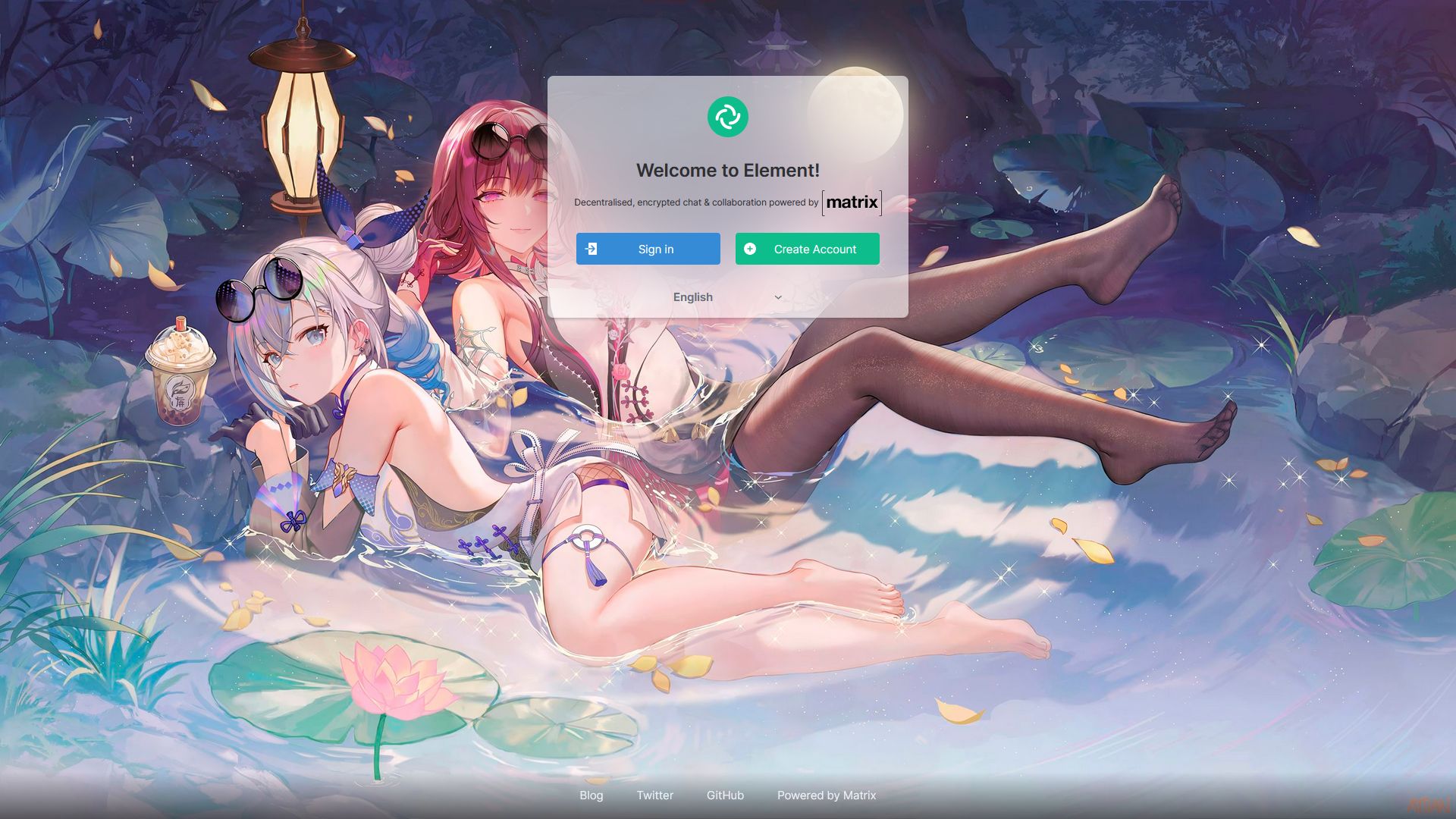
Download links for Element:
| Device | Download |
|---|---|
| Windows | 64 bit, 32 bit |
| MacOS | dmg |
| Android | Google Play |
| iOS | App Store |
| Linux | Flathub, Arch |
Register
You can create an account within the Element client.
All you need is to choose a username and password. Email is required for password resets.
You should receive a link in a confirmation email send to your specified email address.
DANGER
Due to the high amount of throwaway accounts being created public registration has been disabled. If you want to join, please write me an application (see below).
Applications
If you really want to join our matrix homeserver, you can apply for it by contacting me.
For that please answer the following questions:
1. Why do you want to join?
<answer>
2. Do you have a friend who is already on w33b.cloud which could vouch for you?
<answer>
3. What is the difference between anime and hentai?
<answer>
4. What is your favorite anime, hentai or manga and what is something you recommend that is not new?
<answer>
5. Are you over the age of 18?
<answer>
6. What is the meaning of life?
<answer>Please invest some time answering those questions to show me that you are actually interested in joining.
You can send me the application on matrix @w33b:w33b.cloud or e-mail w33b [at] w33b.cloud (latter with more delays).
Backup
Back up your encryption keys with your account data in case you lose access to your sessions, for this go into Settings -> Security & Privacy and make a Backup from your encryption keys.